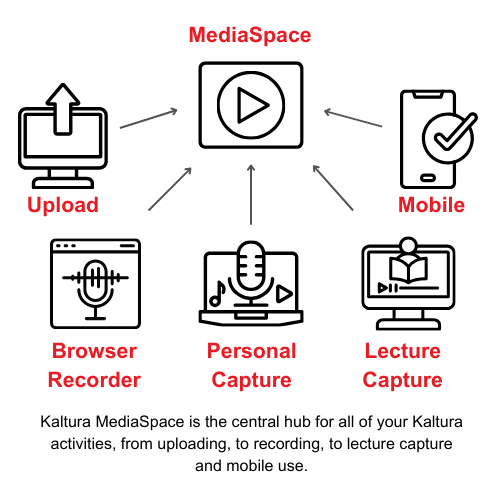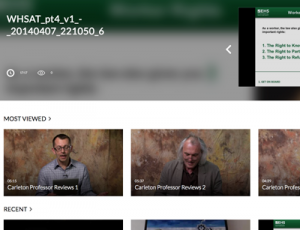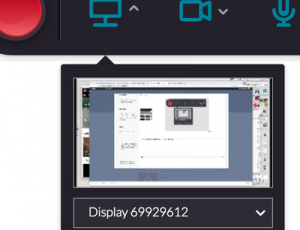Carleton uses a cloud-based video management system called Kaltura for recording, storing, publishing, and streaming videos, video collections, and other media.
Kaltura expands the reach and impact of traditional, web-enhanced, hybrid, flipped, and fully online courses. Kaltura integrates with D2L Brightspace and allows anyone with a Carleton account to create, upload, and share multimedia content with ease. Full support and training are available from Teaching and Learning Services.
The Kaltura system includes the following components:
- MediaSpace: Your media gallery where all of your recordings or uploaded videos live.
- Personal Capture: A screen recording app that you can use on any computer you own (Mac and PC).
- Lecture Capture: A screen recording app already installed on every classroom computer.
- KMS GO: A screen recording app that you can use on your Mobile Device (Android and iOS).
- Browser Recorder: A webcam and audio recorder that you can use within your browser (Chrome or Firefox).
- File Upload: Regardless of how you record your videos, they can be uploaded to MediaSpace using the file upload.